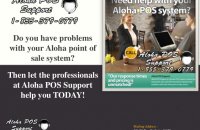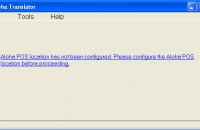Aloha POS HASP key

Most of this is the Aloha default setup.NETWORK SETUP workgroup = ibertech servername = alohaboh Static IP Scheme ex 192.168.1.100 NetBIOS must be enabled over TCP/IP Set Lananumber to 0 of the aloha network adapter using lanacfg (see other posts) TCP/IP media sense Disable Media Sense in the Windows Registry 1. Run REGEDIT 2.HKEY_LOCAL_MACHINE\System\CurrentControlSet\Services\Tcpip\Parameters. 3. Verify the DisableDHCPMediaSense [...]
Read more